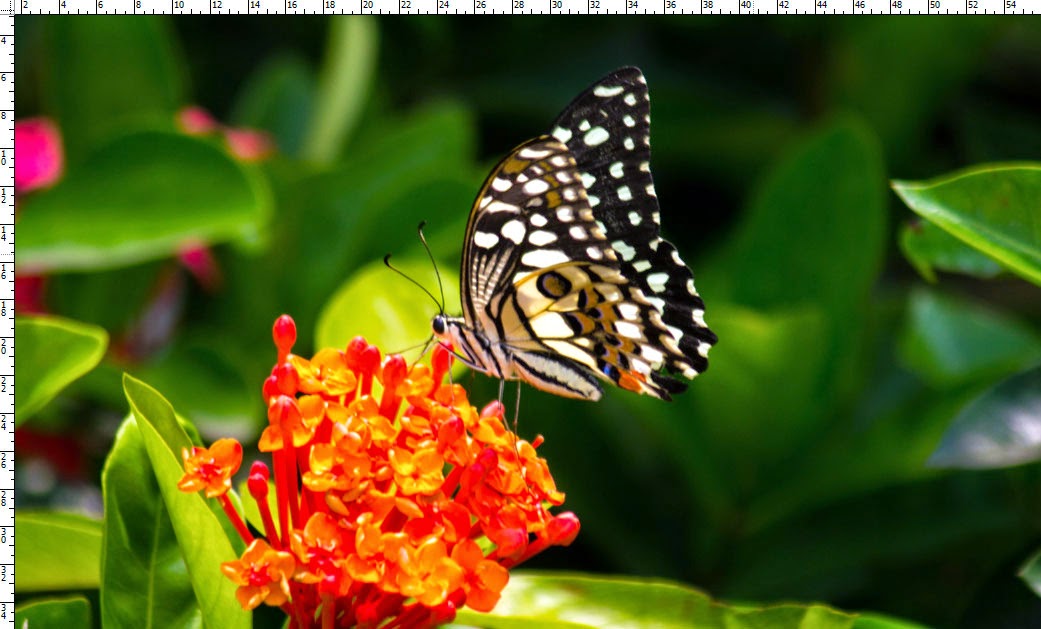Digital Photos usually have large dimensions but low resolution, 72 ppi, which effects
their quality when their size is decreased or increased. When printed, the photos with the
changed size will look pixilated. To resize the digital photos without loosing the quality,
follow these steps
1. Open the digital photo you wish to resize.
2. In the main menu, go to View > Rulers. You will be able to see the dimension of your
photo
3. In the main menu, go to Image > Image Size.
4. In the Image Size dialog box, check the Resample Image box off . Type in
your desired resolution (anything between 150 and 300 ppi). The photo is now 6.667 x 5
inches.